Signed in as:
filler@godaddy.com
Signed in as:
filler@godaddy.com

Getting the Excel basics down will set your team up for success. Once your team understands the core skills, they’ll be able to tackle more advanced tasks with ease.
Mastering foundational skills is the key to gaining efficiency, accuracy, & confidence working with data.

Take the first step towards learning by enrolling yourself or employees. If you have multiple, contact me and I'll help you get set up.

Self-paced videos allow you to get started immediately learning Excel. Start by opening your workbook and following along.
Learn ribbon basics, cell address, basic math functions, cell reference, row & column features, wrap text, adding rows within cells, formatting & alignment, merge & center, freezing, tables, rounding & decimals, joining, flash fill, find & replace, text to columns, proper, iferror, special values, sort & filter, data validation, protect, sum, autosum, average, max, min, averageif, sumif, countif, conditional formatting, charts, pivot table, vlookup, IF, OR, & AND statements and more pro tips along the way.

Each chapter has supplemental reading to help reinforce what we are doing in videos.

Ensure Excel concepts are solid by passing the quiz.

Ask questions in the community forum, make webinar topic suggestions and network with other students.

The student gets a certificate designating they have gone through the videos and passed the quiz.

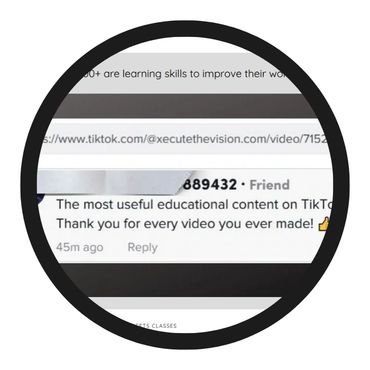

© 2026 XecuteTheVision. All rights reserved
XecuteTheVision@gmail.com | Macomb, MI 48042, USA
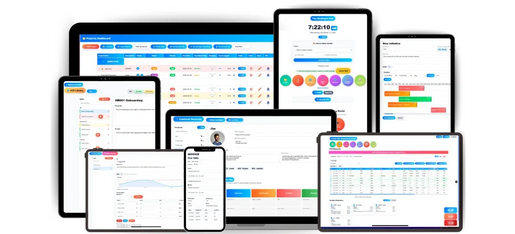
Manage projects, SOPs, clock-in/out with GPS, invoice, manage PTO/overtime, capacity, track goal performance, build customer profiles, export hours for payroll and much more!