More about me and where I've worked, learned & mentored
© 2025 XecuteTheVision. All rights reserved
XecuteTheVision@gmail.com | Macomb, MI 48042, USA
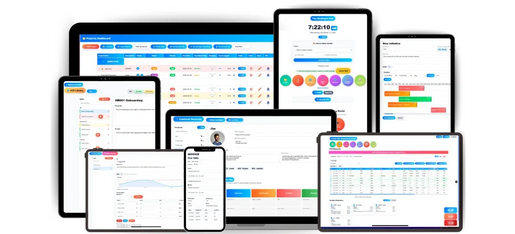
Latest addition: Performance reviews
Manage projects, SOPs, clock-in/out with GPS, invoice, manage PTO/overtime, capacity, track goal performance, build customer profiles, export hours for payroll and much more!
.png/:/rs=h:168,cg:true,m/qt=q:95)
